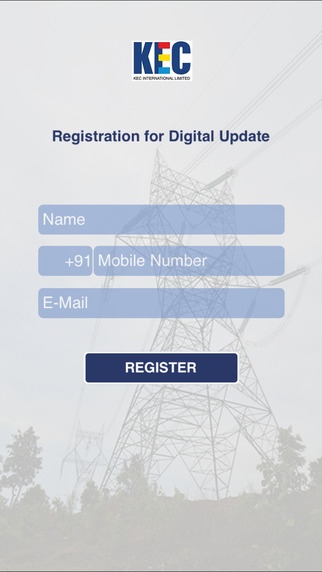KEC Report 1.0
Continue to app
Free Version
Publisher Description
Reporting on Project progress is an ongoing phenomenon. Customer s supervisors, engineers and other technical people are present in the site regularly. Formal reports are presented to the designated engineers of the clients. The format for reporting are often on excel, power point and on mail. They are in great degree of detail too. As a part of Digital journey, KEC has decided to connect with the Customers senior stakeholders on mobile based digital report since most of the customers are having smartphones. These digital report will be at an appropriate level of detail and also will talk about the KEC Initiatives taken at an organizational level as well as project / regional level. The digital report has ability to report on audio, visual tracks and able to add links to show various other reports. This report and opening up digital channel will provide KEC and RPG group opportunity to be branded as a modern and adaptive organization.
Requires iOS 7.0 or later. Compatible with iPhone, iPad, and iPod touch.
About KEC Report
KEC Report is a free app for iOS published in the Office Suites & Tools list of apps, part of Business.
The company that develops KEC Report is KEC ITERNATIONAL LIMITED. The latest version released by its developer is 1.0.
To install KEC Report on your iOS device, just click the green Continue To App button above to start the installation process. The app is listed on our website since 2016-03-14 and was downloaded 1 times. We have already checked if the download link is safe, however for your own protection we recommend that you scan the downloaded app with your antivirus. Your antivirus may detect the KEC Report as malware if the download link is broken.
How to install KEC Report on your iOS device:
- Click on the Continue To App button on our website. This will redirect you to the App Store.
- Once the KEC Report is shown in the iTunes listing of your iOS device, you can start its download and installation. Tap on the GET button to the right of the app to start downloading it.
- If you are not logged-in the iOS appstore app, you'll be prompted for your your Apple ID and/or password.
- After KEC Report is downloaded, you'll see an INSTALL button to the right. Tap on it to start the actual installation of the iOS app.
- Once installation is finished you can tap on the OPEN button to start it. Its icon will also be added to your device home screen.